编译TensorFlow 2.13.0源码时证书校验失败的解决办法
问题现象描述
执行编译TensorFlow 2.13.0命令时提示unable to find valid certification path to requested target证书校验失败,详细信息如下:
INFO: Repository rules_jvm_external instantiated at:
/path/to/tensorflow-2.13.0/WORKSPACE:11:14: in <toplevel>
/path/to/tensorflow-2.13.0/tensorflow/workspace3.bzl:41:17: in workspace
Repository rule http_archive defined at:
/root/.cache/bazel/_bazel_root/dcb36252f49837fd7a0e106d550e0fdb/external/bazel_tools/tools/build_defs/repo/http.bzl:355:31: in <toplevel>
WARNING: Download from https://github.com/bazelbuild/rules_jvm_external/archive/4.3.zip failed: class javax.net.ssl.SSLHandshakeException PKIX path building failed: sun.security.provider.certpath.SunCertPathBuilderException: unable to find valid certification path to requested target
ERROR: An error occurred during the fetch of repository 'rules_jvm_external':
Traceback (most recent call last):
File "/root/.cache/bazel/_bazel_root/dcb36252f49837fd7a0e106d550e0fdb/external/bazel_tools/tools/build_defs/repo/http.bzl", line 125, column 45, in _http_archive_impl
download_info = ctx.download_and_extract(
Error in download_and_extract: java.io.IOException: Error downloading [https://github.com/bazelbuild/rules_jvm_external/archive/4.3.zip] to /root/.cache/bazel/_bazel_root/dcb36252f49837fd7a0e106d550e0fdb/external/rules_jvm_external/temp12676514006209799632/4.3.zip: PKIX path building failed: sun.security.provider.certpath.SunCertPathBuilderException: unable to find valid certification path to requested target
ERROR: /path/to/tensorflow-2.13.0/WORKSPACE:11:14: fetching http_archive rule //external:rules_jvm_external: Traceback (most recent call last):
File "/root/.cache/bazel/_bazel_root/dcb36252f49837fd7a0e106d550e0fdb/external/bazel_tools/tools/build_defs/repo/http.bzl", line 125, column 45, in _http_archive_impl
download_info = ctx.download_and_extract(
Error in download_and_extract: java.io.IOException: Error downloading [https://github.com/bazelbuild/rules_jvm_external/archive/4.3.zip] to /root/.cache/bazel/_bazel_root/dcb36252f49837fd7a0e106d550e0fdb/external/rules_jvm_external/temp12676514006209799632/4.3.zip: PKIX path building failed: sun.security.provider.certpath.SunCertPathBuilderException: unable to find valid certification path to requested target
INFO: Repository llvm-raw instantiated at:
/path/to/tensorflow-2.13.0/WORKSPACE:11:14: in <toplevel>
/path/to/tensorflow-2.13.0/tensorflow/workspace3.bzl:50:9: in workspace
/path/to/tensorflow-2.13.0/third_party/llvm/workspace.bzl:10:20: in repo
/path/to/tensorflow-2.13.0/third_party/repo.bzl:136:21: in tf_http_archive
Repository rule _tf_http_archive defined at:
/path/to/tensorflow-2.13.0/third_party/repo.bzl:89:35: in <toplevel>
INFO: Repository tf_runtime instantiated at:
/path/to/tensorflow-2.13.0/WORKSPACE:11:14: in <toplevel>
/path/to/tensorflow-2.13.0/tensorflow/workspace3.bzl:18:15: in workspace
/path/to/tensorflow-2.13.0/third_party/tf_runtime/workspace.bzl:12:20: in repo
/path/to/tensorflow-2.13.0/third_party/repo.bzl:136:21: in tf_http_archive
Repository rule _tf_http_archive defined at:
/path/to/tensorflow-2.13.0/third_party/repo.bzl:89:35: in <toplevel>
ERROR: no such package '@rules_jvm_external//': java.io.IOException: Error downloading [https://github.com/bazelbuild/rules_jvm_external/archive/4.3.zip] to /root/.cache/bazel/_bazel_root/dcb36252f49837fd7a0e106d550e0fdb/external/rules_jvm_external/temp12676514006209799632/4.3.zip: PKIX path building failed: sun.security.provider.certpath.SunCertPathBuilderException: unable to find valid certification path to requested target
INFO: Elapsed time: 19.139s
INFO: 0 processes.
FAILED: Build did NOT complete successfully (0 packages loaded)
关键过程、根本原因分析
关键错误信息:下载依赖组件llvm时,找不到请求目标的有效证书路径。
PKIX path building failed: sun.security.provider.certpath.SunCertPathBuilderException: unable to find valid certification path to requested target
根本原因分析:未导入安全证书。
结论、解决方案及效果
- 通过浏览器导出有效证书。
使用浏览器(本文以谷歌浏览器为例)访问https://github.com,按照下图操作顺序导出保存证书,证书文件后缀为crt,例如ca.crt。

- 将浏览器导出的证书导入到服务器。
- 将证书上传到服务器。
- 导入证书。
keytool -import -alias tf_need -keystore /usr/lib/jvm/java-11-openjdk-11.0.21.9-1.oe2203sp3.aarch64/lib/security/cacerts -file ca.crt -trustcacerts -storepass changeit -noprompt
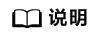
- 导入证书命令参数说明:
- -alias:指定别名(用户可以自定义名称)。
- -keystore:指定存储文件,在java/lib/security的目录下。(用户需要根据环境中实际路径指定)。
- -file:证书文件(绝对路径+证书文件名)。
- -storepass:指定存储密码,默认为changeit,查询或删除配置时,需要用到此密码。
- -trustcacerts:表示将信任的CA证书添加到密钥库中。
- -noprompt:可选项,关闭提示信息。
- cacerts证书库默认密码为“changeit”(如果使用之前有修改过,则使用修改过的密码)。
- 导入证书命令参数说明:
- 查看证书是否导入成功。
keytool -list -storepass changeit -keystore /usr/lib/jvm/java-11-openjdk-11.0.21.9-1.oe2203sp3.aarch64/lib/security/cacerts | grep tf_need
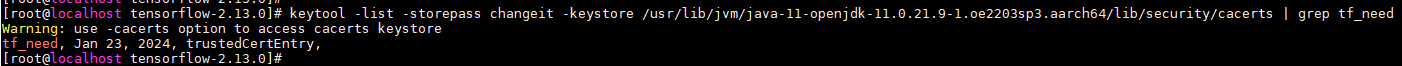 通过查询,发现已经有相关证书信息,导入成功。
通过查询,发现已经有相关证书信息,导入成功。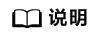 如果导入证书存在问题,可以通过以下命令删除导入的证书信息,重新导入。
如果导入证书存在问题,可以通过以下命令删除导入的证书信息,重新导入。keytool -delete -storepass changeit -keystore /usr/lib/jvm/java-11-openjdk-11.0.21.9-1.oe2203sp3.aarch64/lib/security/cacerts -alias tf_need
- 重启服务器,使配置生效。
reboot
- 如果前面涉及配置临时生效的环境变量,重启后需要重新配置。
- 重新编译TensorFlow。
bazel clean bazel build //tensorflow/tools/pip_package:build_pip_package
父主题: 故障排除