A-FOT工具命令参考
命令功能
通过较少的配置即可自动完成反馈优化的相关步骤(包括采样、分析、优化等),降低自动反馈优化特性的使用难度,享受反馈优化带来的性能提升。
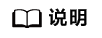
使用A-FOT工具有两种方式,配置文件参数优化和命令行参数优化。
命令格式
a-fot [OPTION1 ARG1] [OPTION2 ARG2] [...]
参数说明
参数 |
参数选项 |
参数说明 |
|---|---|---|
--config_file |
- |
配置文件路径。 |
--opt_mode |
AutoFDO/AutoPrefetch/AutoBOLT |
优化模式,提供三种优化模式。 |
--perf_time |
- |
perf采样时长,单位为秒。 |
--gcc_path |
- |
GCC编译器路径。 |
--app_name |
- |
应用进程名称。 |
--bin_file |
- |
可执行文件路径。 |
--build_script |
- |
应用构建脚本路径。 |
--work_path |
- |
脚本工作目录(用于编译应用程序和存储配置文件)。 |
--run_script |
- |
应用运行脚本路径。 |
--max_waiting_time |
- |
最大二进制启动时间,单位为秒。 |
--check_success |
- |
检查优化结果,检查是否优化成功(1为启用,0为禁用)。 |
--build_mode |
Bear/Wrapper |
构建模式,提供两种构建模式。 |
参数 |
参数选项 |
参数说明 |
|---|---|---|
--config_file |
- |
配置文件路径。 |
--opt_mode |
Auto_kernel_PGO |
优化模式,指定为Auto_kernel_PGO。 |
--pgo_mode |
arc/all |
PGO模式,内核的反馈优化模式,默认为all。
|
--pgo_phase |
1/2 |
内核反馈优化的执行阶段,工具根据阶段执行不同的操作,默认为1。
|
--kernel_src |
- |
内核源码目录。 |
--kernel_name |
- |
内核构建的本地名,工具将根据阶段添加“-pgoing”或“-pgoed”后缀。 |
--work_path |
- |
脚本工作目录,此目录用于存储日志文件和配置文件。 |
--run_script |
- |
应用运行脚本路径。 |
--gcc_path |
- |
GCC编译器路径。 |
--last_time |
- |
重启前的时间目录。 |
-s |
- |
静默模式(内核安装后自动重启)。 |
-n |
- |
不自动编译内核。 |
--makefile |
- |
内核源码的Makefile文件路径。 |
--kernel_config |
- |
内核配置文件路径。 |
--data_dir |
- |
内核生成的原始配置文件目录,用于不自动编译内核的场景。 |