部署基于Prometheus的容器集群监测方案
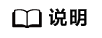
- 使用ConfigMaps管理应用配置。
kubectl apply -f prometheus-config.yml
请参考部署文件“prometheus-config.yml”。
- 对Prometheus进行访问授权。
kubectl apply -f prometheus-rbac-setup.yml
请参考部署文件“prometheus-rbac-setup.yml”。
- 使用Deployment部署Prometheus。
kubectl apply -f prometheus-deployment.yml
请参考部署文件“prometheus-deployment.yml”。
- 使用NodeExporter监测集群资源使用情况。
kubectl apply -f node-exporter-daemonset.yml
请参考部署文件“node-exporter-daemonset.yml”。
- 使用Blackbox Exporter对Ingress和Service进行探测。
kubectl apply -f blackbox-exporter.yaml
请参考部署文件“blackbox-exporter.yaml”。
- 查看Pod状态。确保Pod状态都为Running。
kubectl get pods
- 查看服务暴露端口。
kubectl get svc
如下图所示暴露端口为30900。
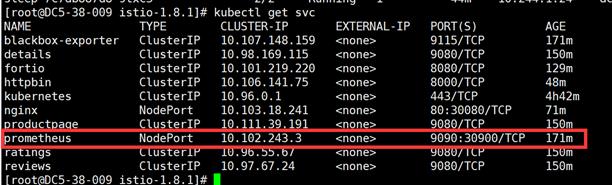
- 使用浏览器访问Prometheus UI界面。地址为节点IP地址:端口(图示为http://192.128.255.1:30900,本示例节点IP地址可以为集群内任何节点的内网IP地址)。
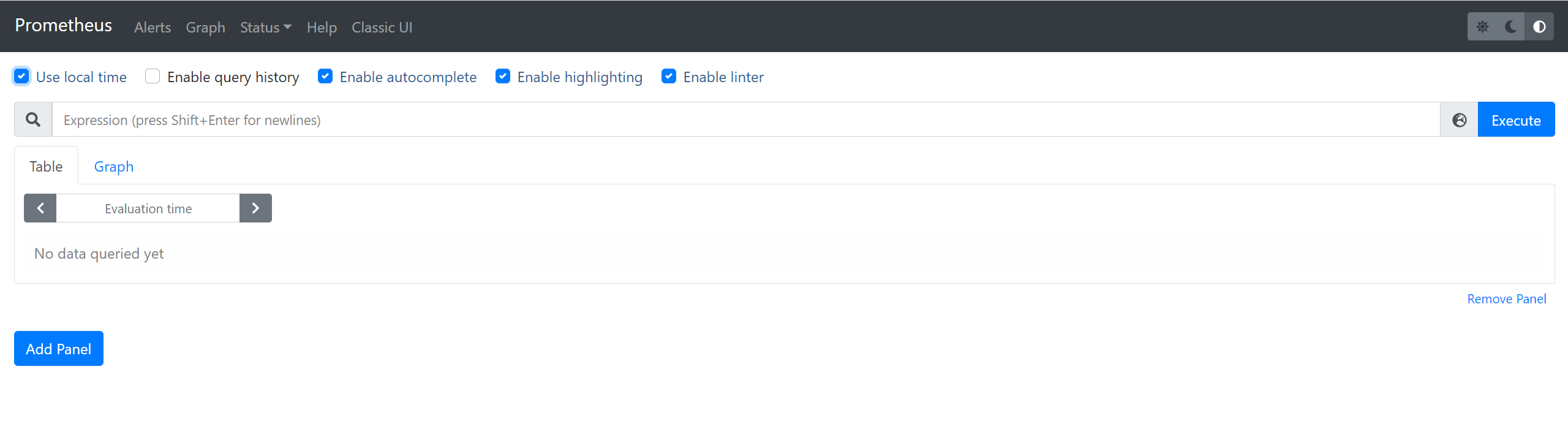
父主题: 容器部署方案