向Image服务上传镜像
用户参考本节操作步骤向Image服务上传镜像之前,需要提前准备好所需的虚拟机镜像。
- 导入环境变量。
source ~/.admin-openrc
- 下载镜像。以下载华为开源镜像站上的openEuler-22.03-LTS-SP2虚拟机镜像为例。
wget --no-check-certificate https://mirrors.huaweicloud.com/openeuler/openEuler-22.03-LTS-SP2/virtual_machine_img/aarch64/openEuler-22.03-LTS-SP2-aarch64.qcow2.xz xz -d openEuler-22.03-LTS-SP2-aarch64.qcow2.xz
- 查询记录镜像的虚拟磁盘大小。
qemu-img info openEuler-22.03-LTS-SP2-aarch64.qcow2
查询结果中的virtual size即为镜像的虚拟磁盘大小。
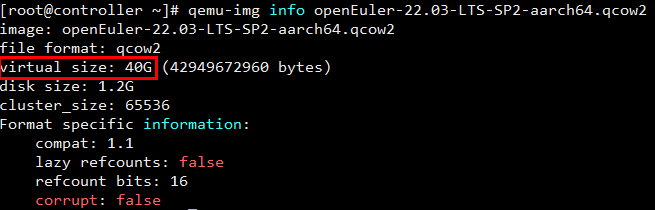
- 向Image服务上传镜像。
openstack image create --disk-format qcow2 --container-format bare --file openEuler-22.03-LTS-SP2-aarch64.qcow2 --public $image_name
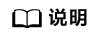
将image_name替换为所创建镜像的名称,请根据实际情况填写。
父主题: 验证和使用