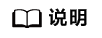安装KSAL闭源算法包
请在集群所有节点安装KSAL。KSAL通过RPM包安装,解压zip包后获取RPM包并直接安装即可。
操作步骤
- 获取BoostKit-KSAL_1.10.0.zip,放置于“/home”目录下。
- 在“/home”目录下面解压BoostKit-KSAL_1.10.0.zip。
1unzip BoostKit-KSAL_1.10.0.zip - 安装解压的RPM包。
1rpm -ivh /home/libksal-release-1.10.0.oe1.aarch64.rpm
- 确认RPM安装情况。
1rpm -qi libksal
显示示例如下:1 2 3 4 5 6 7 8 9 10 11 12 13 14 15 16 17 18 19 20
Name : libksal Version : 1.10.0 Release : 1 Architecture: aarch64 Install Date: Mon 16 Dec 2024 03:50:00 PM CST Group : Unspecified Size : 808257 License : GPL Signature : (none) Source RPM : libksal-1.10.0-1.src.rpm Build Date : Mon 16 Dec 2024 02:50:00 PM CST Build Host : buildhost Summary : Kunpeng Storage Acceleration Library Description : Kunpeng Storage Acceleration Library Product Name: Kunpeng BoostKit Product Version: 24.0.0 Component Name: BoostKit-KSAL Component Version: 1.10.0 Component AppendInfo: kunpeng
- 配置环境变量。
KSAL动态库文件路径:“/usr/lib64/”
KSAL头文件路径:“/usr/include/ksal/”- 编辑“/etc/profile”文件。
1vi /etc/profile - 按“i”键进入编辑模式,在文件末尾添加如下内容。
1 2
export LD_LIBRARY_PATH=/usr/lib64:$LD_LIBRARY_PATH export LD_LIBRARY_PATH=/usr/include/ksal:$LD_LIBRARY_PATH
- 按“Esc”键退出编辑模式,输入:wq!并按“Enter”键保存退出文件。
- 编辑“/etc/profile”文件。
- 生效环境变量。
1source /etc/profile
- KSAL闭源算法包安装完成后,
父主题: 开发指南