- 使用PuTTY工具,以Hyper MPI普通用户(例如“hmpi_user”)登录至作业执行节点。
- 安装environment-modules工具。
- 执行以下命令,安装environment-modules。
表1 每种操作系统对应安装的操作步骤 操作系统
操作步骤
- CentOS Linux release 7.6 AArch64
- CentOS Linux release 8.2 AArch64
- Kylin Linux Advanced Server V10 SP2 AArch64
- 银河麒麟高级服务器操作系统V10(HPC版) AArch64(不支持OceanStor Pacific存储DPC客户端)
- 麒麟信安服务器操作系统V3.5.2 AArch64(不支持OceanStor Pacific存储DPC客户端)
- openEuler 20.03 LTS SP3 AArch64
- openEuler 22.03 LTS SP2 AArch64
- openEuler 22.03 LTS SP3 AArch64(不支持OceanStor Pacific存储DPC客户端)
- openEuler 22.03 LTS SP3 AArch64 + kernel-5.10.0-195.0.0.108.oe2203sp3.aarch64(不支持OceanStor Pacific存储DPC客户端)
- openEuler 22.03 LTS SP4 AArch64(不支持OceanStor Pacific存储DPC客户端)
yum install -y environment-modules
Ubuntu 18.04.5 LTS arm64
apt-get install -y environment-modules
- 执行以下命令,查看environment-modules是否安装成功。
module --version
若module命令不可用,请参考表2执行对应命令使module命令生效。
表2 命令参考 操作系统
执行命令
CentOS Linux release 7.6/8.2 AArch64
Kylin Linux Advanced Server V10 SP2 AArch64
银河麒麟高级服务器操作系统V10(HPC版) AArch64(不支持OceanStor Pacific存储DPC客户端)
麒麟信安服务器操作系统V3.5.2 AArch64(不支持OceanStor Pacific存储DPC客户端)
openEuler 20.03 LTS SP3 AArch64
openEuler 22.03 LTS SP2 AArch64
openEuler 22.03 LTS SP3 AArch64(不支持OceanStor Pacific存储DPC客户端)
openEuler 22.03 LTS SP3 AArch64 + kernel-5.10.0-195.0.0.108.oe2203sp3.aarch64(不支持OceanStor Pacific存储DPC客户端)
openEuler 22.03 LTS SP4 AArch64(不支持OceanStor Pacific存储DPC客户端)
source /usr/share/Modules/init/bash
Ubuntu 18.04.5 LTS arm64
source /usr/share/modules/init/bash
回显如下类似信息,说明environment-modules安装成功。
1Modules Release 4.1.1 (2018-02-17)
- 执行以下命令,安装environment-modules。
- 在environment-modules工具安装路径下创建并编辑“Hmpi_modulefiles”配置文件。
- 执行以下命令创建并打开“Hmpi_modulefiles”配置文件。
vi /path/to/install/Hmpi_modulefiles
- 按“i”进入编辑模式,修改如下内容。
1 2 3 4 5 6 7
#%Module1.0 # HMPI module for use with 'environment-modules' package: conflict mpi prepend-path OPAL_PREFIX /path/to/install/hmpi/ prepend-path PATH /path/to/install/hmpi/bin:/path/to/install/hucx/bin:/path/to/install/xucg/bin prepend-path LD_LIBRARY_PATH /path/to/install/hmpi/lib:/path/to/install/hucx/lib:/path/to/install/xucg/lib prepend-path INCLUDE /path/to/install/hmpi/include:/path/to/install/hucx/include:/path/to/install/xucg/include
其中,/path/to/install:表示environment-modules工具的安装路径。若用户不指定安装路径,则会安装在默认路径下,不同操作系统的默认路径如表3所示。
表3 默认路径 操作系统
默认路径
CentOS Linux release 7.6/8.2 AArch64
Kylin Linux Advanced Server V10 SP2 AArch64
银河麒麟高级服务器操作系统V10(HPC版) AArch64(不支持OceanStor Pacific存储DPC客户端)
麒麟信安服务器操作系统V3.5.2 AArch64(不支持OceanStor Pacific存储DPC客户端)
openEuler 20.03 LTS SP3 AArch64
openEuler 22.03 LTS SP2 AArch64
openEuler 22.03 LTS SP3 AArch64(不支持OceanStor Pacific存储DPC客户端)
openEuler 22.03 LTS SP3 AArch64 + kernel-5.10.0-195.0.0.108.oe2203sp3.aarch64(不支持OceanStor Pacific存储DPC客户端)
openEuler 22.03 LTS SP4 AArch64(不支持OceanStor Pacific存储DPC客户端)
/usr/share/Modules/modulefiles
Ubuntu 18.04.5 LTS arm64
/usr/share/modules/modulefiles
- 按“Esc”键,输入:wq!,按“Enter”保存并退出编辑。
- 执行以下命令创建并打开“Hmpi_modulefiles”配置文件。
- 执行以下命令,在工具安装路径下加载环境变量。
module load /path/to/install/Hmpi_modulefiles
- 执行以下命令,将Hyper MPI环境变量写到用户的“~/.bashrc”文件中。
- 打开“~/.bashrc”文件。
vi ~/.bashrc
- 按“i”进入编辑模式,添加如下内容。
1 2
module use /path/to/install module load /path/to/install/Hmpi_modulefiles
- 按“Esc”键,输入:wq!,按“Enter”保存并退出编辑。
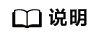
默认用户的“~/.bashrc”文件在共享目录中,若共享目录下不存在该文件,请修改所有节点的“~/.bashrc”。
- 打开“~/.bashrc”文件。
- 执行以下命令,使配置生效。