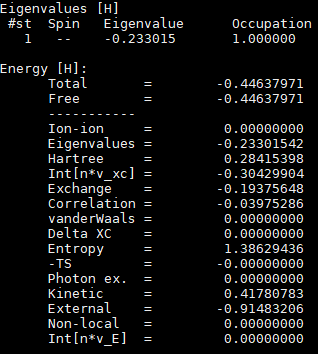操作步骤
- 使用PuTTY工具,以root用户登录服务器。
- 执行下列命令,进入算例目录。
cd /path/to/TESTCASE
- 执行以下命令,创建名为inp的计算氢原子基态的输入文件。
- 打开 “inp”文件。
vi inp
- 按“i”进入编辑模式,添加如下内容。
CalculationMode = gs %Coordinates 'H'|0|0|0 %
- 按“Esc”键,输入:wq!,按“Enter”保存并退出编辑。
- 打开 “inp”文件。
- 执行下列命令,运行算例。
mpirun --allow-run-as-root -mca pml ucx -mca btl ^vader,tcp,openib,uct -x UCX_TLS=self,sm --bind-to core --map-by socket --rank-by core -np 128 -x UCX_BUILTIN_ALLREDUCE_ALGORITHM=8 octopus
- 执行下列命令,查看氢原子基态计算结果。
cat static/info