问题一:运行configure时报错
现象描述:
运行configure时报错,报错信息为:“error: external libxc support does not work”。
可能原因:
--with-libxc-libs=未按照顺序写。
处理步骤:
在8后按顺序加:
--with-libxc-libs=-lxcf90 -lxc---
问题二:编译ABINIT时make报错
现象描述:
编译ABINIT时make报错,报错信息为:“Error: Line truncated at (1) [-Werror=line-truncation]”。
可能原因:
此错误是因为代码中未限制132个字符。
处理步骤:
需要在8的FCFLAGS="-g -O2 -ffree-line-length-none"中增加-ffree-line-length-none。
问题三:编译ABINIT时make报错
现象描述:
编译ABINIT时make报错,报错信息为:“File 'mpi.mod' opened at (1) is not a GNU Fortran module file”。
可能原因:
此错误是因为GCC和OpenMPI编译器版本不对应。
处理步骤:
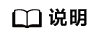
在安装过程中OpenMPI,BLAS-LAPACK,NetCDF等都需要保持统一编译器,否则会出现各种错误。
问题四:编译ABINIT时make报错
现象描述:
编译ABINIT时make报错,报错信息为:“abinit-8.10.3/config/gnu/missing: line 81: automake-1.16: command not found”。
可能原因:
此错误是因为生成“Malefile”时制定了aclocal和automake版本为1.16。
处理步骤:
查看系统的automake版本在“Makefile”中替换成系统版本。
- 执行以下命令打开“Makefile”文件。
vi abinit-8.10.3/build/Makefile
- 按“i”进入编辑模式,修改Makefile为系统版本,注意粗体部分。
AUTOMAKE = ${SHELL} /storage/softwares/TaiShan/abinit/abinit-8.10.3/config/gnu/missing automake-1.16 - 按“Esc”键,输入:wq!,按“Enter”保存并退出编辑。
问题五:运行算例时报错
现象描述:
运行算例时报错,报错信息类似:段错误
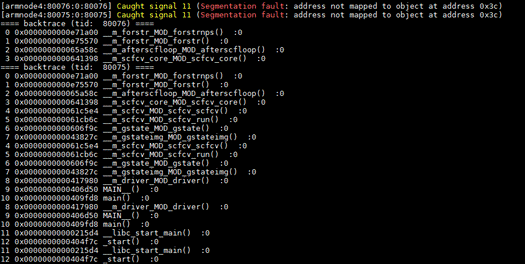
可能原因:
诸如此类的段错误是由于编译ABINIT的编译器跟OpenMPI-4.0.1和BLAS使用的编译器不一致。
处理步骤:
安装Atompaw可优化数据的内存读写。
- 执行以下命令进入Atompaw安装包存放目录。
cd /path/to/ABINIT/extral
- 执行以下命令解压源码包。
tar xvf atompaw-4.0.1.0.tar.gz
- 执行以下命令进入源码。
cd atompaw-4.0.1.0
- 执行以下命令进行编译安装。
./configure make make install