Glance用于存储和检索虚拟机实例磁盘镜像。在虚拟机实例运行期间,Nova计算服务组件可以使用此服务。请在控制节点安装Glance。
- 创建数据库、服务凭证和API端点。
- 以root用户登录数据库。
1mysql -u root -p
- 在数据库中,创建Glance数据库并授权。
1 2 3
CREATE DATABASE glance; GRANT ALL PRIVILEGES ON glance.* TO 'glance'@'%' IDENTIFIED BY 'GLANCE_DBPASS'; GRANT ALL PRIVILEGES ON glance.* TO 'glance'@'localhost' IDENTIFIED BY 'GLANCE_DBPASS';
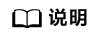
将GLANCE_DBPASS替换为Glance数据库用户的密码,请根据实际需要进行设置。密码中请勿包含字符“#@$”,支持特殊字符“&=- _ . + ! * ()”。
- 退出数据库。
1exit - 创建服务凭证。
source ~/.admin-openrc openstack user create --domain default --password-prompt glance openstack role add --project service --user glance admin openstack service create --name glance --description "OpenStack Image" image
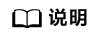
密码中请勿包含字符“#@$”,支持特殊字符“&=- _ . + ! * ()”
- 创建镜像服务API端点。
openstack endpoint create --region RegionOne image public http://controller:9292 openstack endpoint create --region RegionOne image internal http://controller:9292 openstack endpoint create --region RegionOne image admin http://controller:9292
- 以root用户登录数据库。
- 安装软件包。
yum install openstack-glance
- 配置Glance相关配置。
- 打开“/etc/glance/glance-api.conf”文件。
vi /etc/glance/glance-api.conf
- 按“i”进入编辑模式,添加如下内容。
[database] connection = mysql+pymysql://glance:GLANCE_DBPASS@controller/glance [keystone_authtoken] www_authenticate_uri = http://controller:5000 auth_url = http://controller:5000 memcached_servers = controller:11211 auth_type = password project_domain_name = Default user_domain_name = Default project_name = service username = glance password = GLANCE_PASSWORD [paste_deploy] flavor = keystone [glance_store] stores = file,http default_store = file filesystem_store_datadir = /var/lib/glance/images/
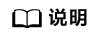
- [database]字段的内容用于配置数据库参数。
- [keystone_authtoken] [paste_deploy]字段的内容用于配置身份认证服务入口。
- [glance_store]字段的内容用于配置镜像文件存储。
- GLANCE_DBPASS为Glance数据库密码,请根据实际需求进行设置。
- GLANCE_PASSWORD为Glance用户密码,请根据实际需求进行设置。
- 按“Esc”键退出编辑模式,输入:wq!,按“Enter”键保存并退出文件。
- 打开“/etc/glance/glance-api.conf”文件。
- 同步数据库。
su -s /bin/sh -c "glance-manage db_sync" glance
- 启动服务。
systemctl enable openstack-glance-api.service systemctl start openstack-glance-api.service
- 验证Glance是否安装成功。
- 下载镜像。
wget https://download.cirros-cloud.net/0.5.2/cirros-0.5.2-aarch64-disk.img --no-check-certificate
- 向image服务上传镜像cirros。
source ~/.admin-openrc openstack image create --disk-format qcow2 --container-format bare --file cirros-0.5.2-aarch64-disk.img --public cirros
- 确认镜像上传并验证属性。
openstack image list
- 删除镜像已创建的镜像cirros。
openstack image delete cirros
- 下载镜像。