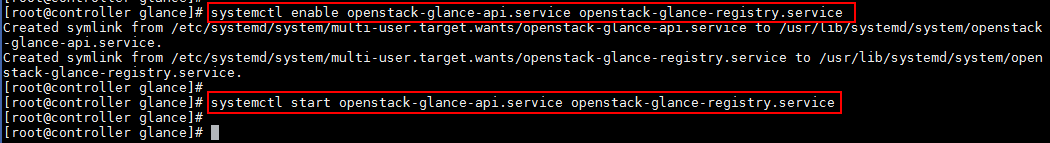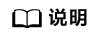在控制节点执行以下操作。
- 安装Glance。
1yum -y install openstack-glance
- 修改“/etc/glance/glance-api.conf”文件。
- 打开文件。
vi /etc/glance/glance-api.conf
- 按“i”进入编辑模式,配置以下配置项。
- 在[database]配置数据库访问。
1 2
[database] connection = mysql+pymysql://glance:PASSWORD@controller/glance
- 在[keystone_authtoken]和[paste_deploy]字段下配置身份服务访问。
1 2 3 4 5 6 7 8 9 10 11 12 13
[keystone_authtoken] www_authenticate_uri = http://controller:5000 auth_url = http://controller:5000 memcached_servers = controller:11211 auth_type = password project_domain_name = Default user_domain_name = Default project_name = service username = glance password = PASSWORD [paste_deploy] flavor = keystone
- 在[glance_store]字段下配置本地文件系统存储和映像文件的位置。
1 2 3 4
[glance_store] stores = file,http default_store = file filesystem_store_datadir = /var/lib/glance/images/
- 在[database]配置数据库访问。
- 按“Esc”键,输入:wq!,按“Enter”保存并退出编辑。
- 打开文件。
- 编辑“/etc/glance/glance-registry.conf”文件。
- 打开文件。
vi /etc/glance/glance-registry.conf
- 按“i”进入编辑模式,配置以下配置项。
- 在[database]字段下配置数据库访问。
1 2
[database] connection = mysql+pymysql://glance:PASSWORD@controller/glance
- 在[keystone_authtoken]和[paste_deploy]字段下配置身份服务访问。
1 2 3 4 5 6 7 8 9 10 11 12 13
[keystone_authtoken] www_authenticate_uri = http://controller:5000 auth_url = http://controller:5000 memcached_servers = controller:11211 auth_type = password project_domain_name = Default user_domain_name = Default project_name = service username = glance password = PASSWORD [paste_deploy] flavor = keystone
- 在[database]字段下配置数据库访问。
- 按“Esc”键,输入:wq!,按“Enter”保存并退出编辑。
- 打开文件。
- 填充Image服务数据库。
1su -s /bin/sh -c "glance-manage db_sync" glance

- 启动Image服务并将其配置为在系统引导时启动。
1 2
systemctl enable openstack-glance-api.service openstack-glance-registry.service systemctl start openstack-glance-api.service openstack-glance-registry.service