目的
对于不同的硬件设备,通过在BIOS中设置一些高级选项,可以有效提升服务器性能。
方法
推荐配置如表1所示。
|
BIOS配置项 |
推荐配置值 |
缺省值 |
配置项说明 |
|---|---|---|---|
|
Custom Refresh Rate |
Auto |
32ms |
内存刷新频率 菜单路径:“Advanced > Memory Config > Custom Refresh Rate” |
|
|
Enable |
Enable |
NUMA特性开关选项 菜单路径:“Advanced > Memory Config > NUMA” |
|
Die Interleaving |
Disable |
Disable |
Die交织 菜单路径:“Advanced > Memory Config > Die Interleaving” |
|
One NUMA Per Socket |
Disable |
Disable |
每个socket上一个numa 菜单路径:“Advanced > Memory Config > One NUMA Per Socket” |
|
Stream Write Mode |
Allocate share LLC |
Allocate share LLC |
Stream写模式 菜单路径:“Advanced > Performance Config > Stream Write Mode” |
|
CPU Prefetching Configuration |
Enabled |
Enabled |
CPU预取配置 菜单路径:“Advanced > MISC Config > CPU Prefetching Configuration” |
|
SRIOV |
Enable |
Enable |
SRIOV选项 菜单路径:“Advanced > PCIe Config > SRIOV” |
|
Support Smmu |
Enabled |
Disabled |
SMMU功能选项 菜单路径:“Advanced > MISC Config > Support Smmu” |
|
Power Policy |
Performance |
Efficiency |
电源策略 菜单路径:“Advanced > Performance Config > Power Policy” |
针对4P服务器,额外推荐配置如表2所示。
|
BIOS配置项 |
推荐配置值 |
缺省值 |
配置项说明 |
|---|---|---|---|
|
Cache Mode |
in:private/out:private |
in:partition/out:share |
Cache模式 菜单路径:“Advanced > Performance Config > Cache Mode” |
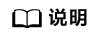
上述配置仅针对虚拟化场景。
- 重启服务器,进入BIOS。
- 按照上表推荐选项配置,配置操作步骤如下:
- 内存刷新频率配置。
进入BIOS,依次选择,将“Custom Refresh Rate”设为“Auto”。
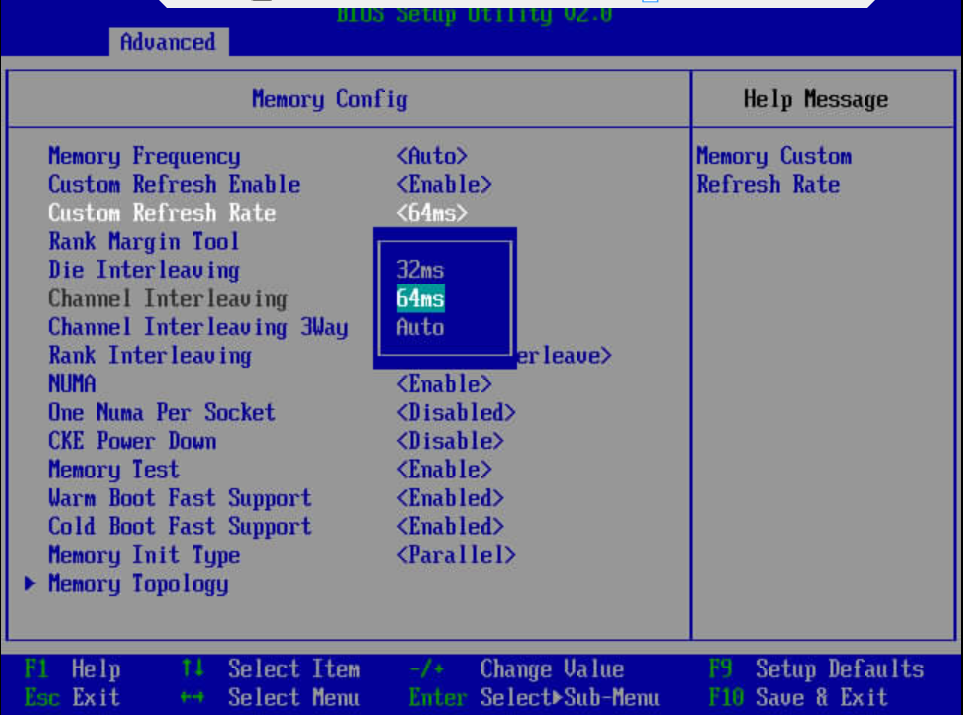
- NUMA设置。
进入BIOS,依次选择,设置“NUMA”为“Enable”,“Die Interleaving”为“Disable”,“One Numa Per Socket”为“Disable”。
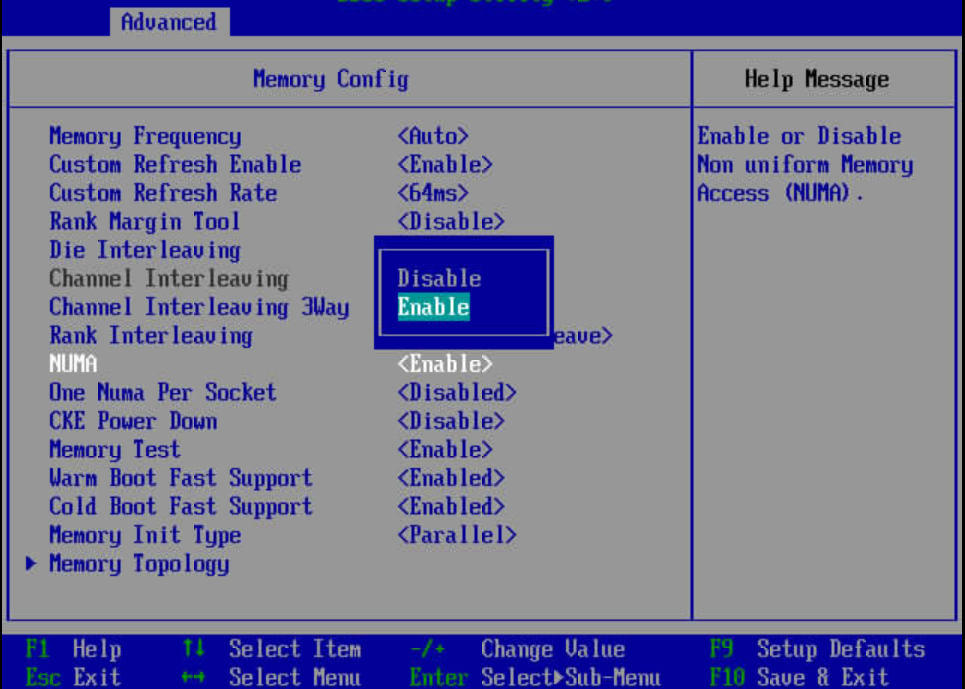
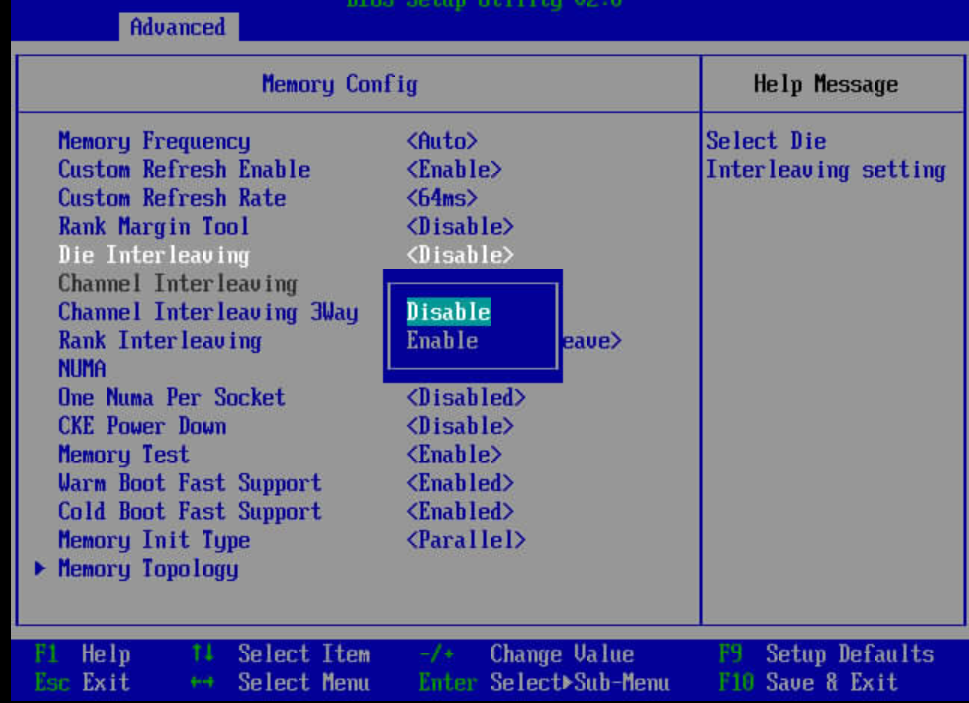
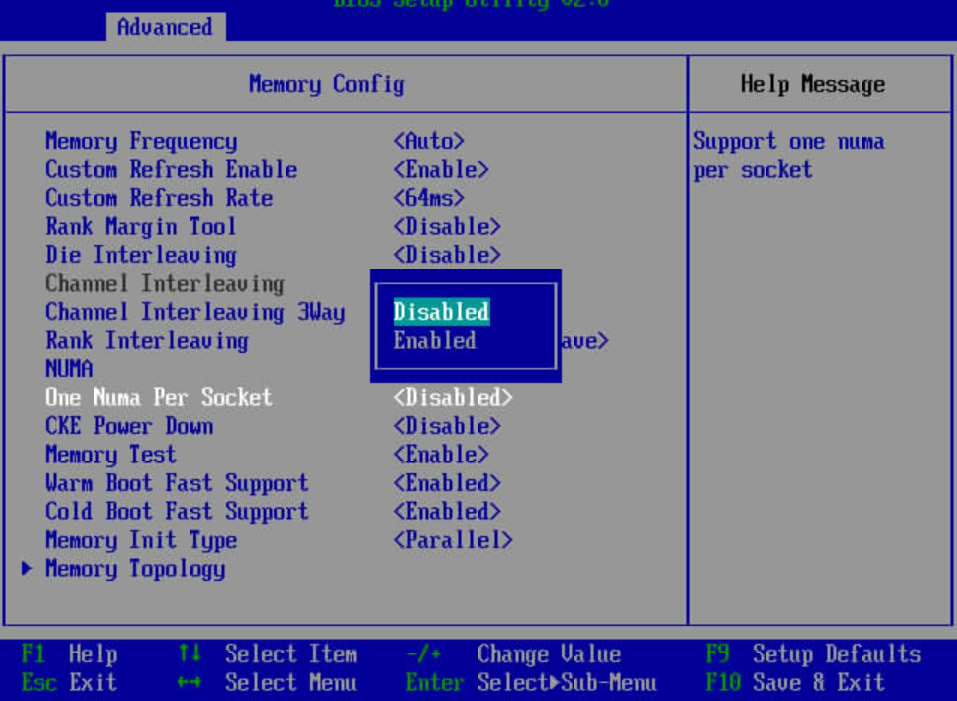
- 开启SRIOV。
进入BIOS,依次选择,设置“SRIOV”为“Enable”。
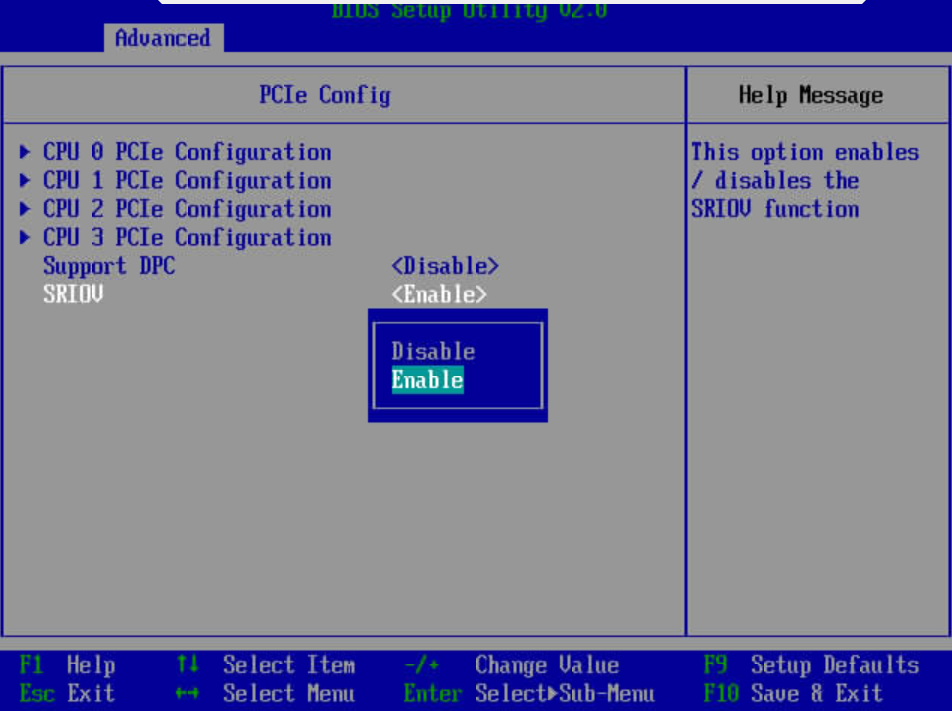
- 开启SMMU。
进入BIOS,依次选择,设置“Support Smmu”为“Enable”。
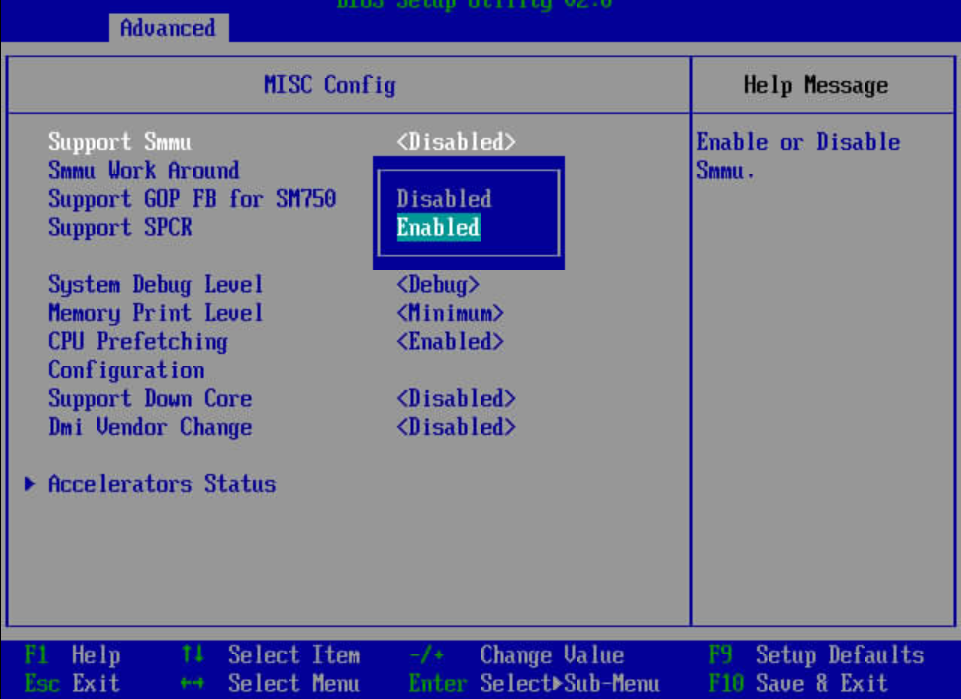
- 开启CPU预取。
进入BIOS,依次选择,设置“CPU Prefetching Configuration”为“Enabled”。
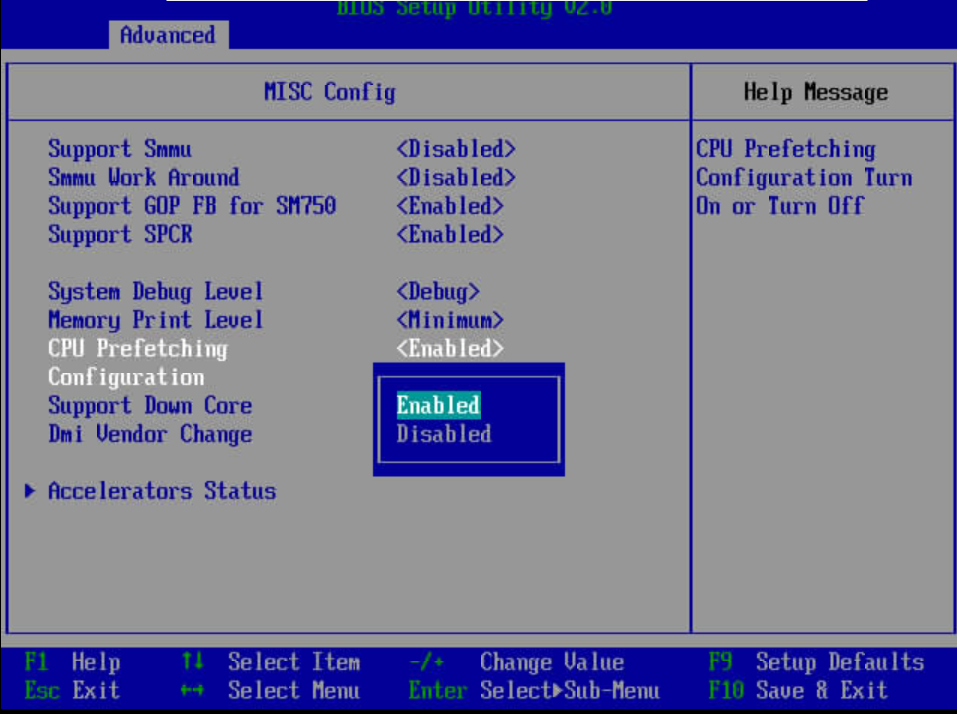
- 电源选项配置。
进入BIOS,依次选择,设置“Power Policy”为“Performance”。
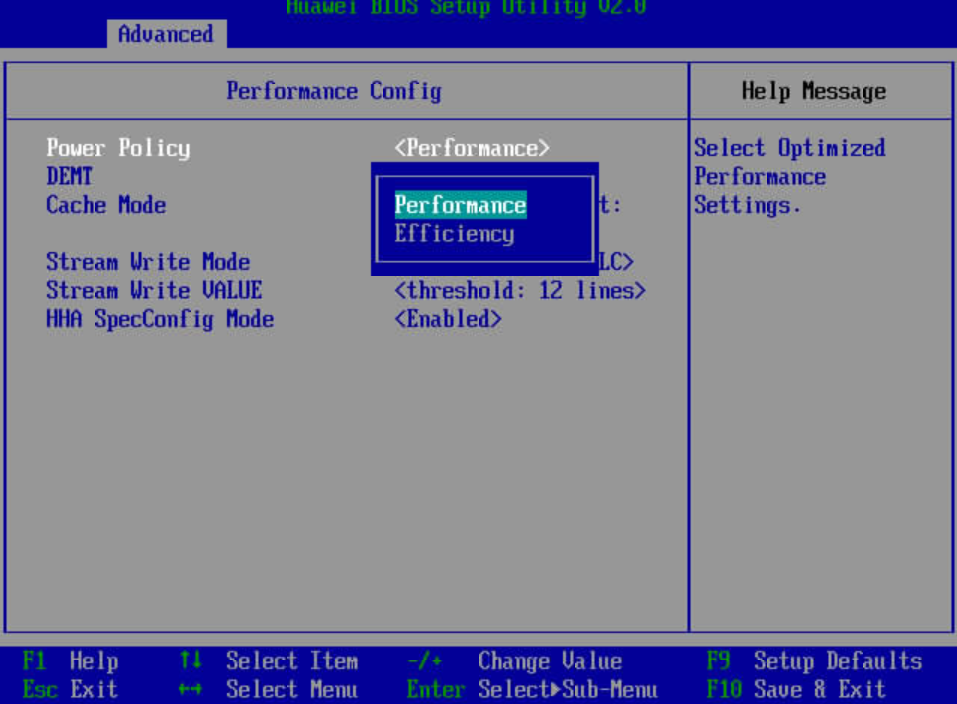
- 设置Stream Write Mode。
进入BIOS,依次选择,设置“Stream Write Mode”为“Allocate share LLC”。
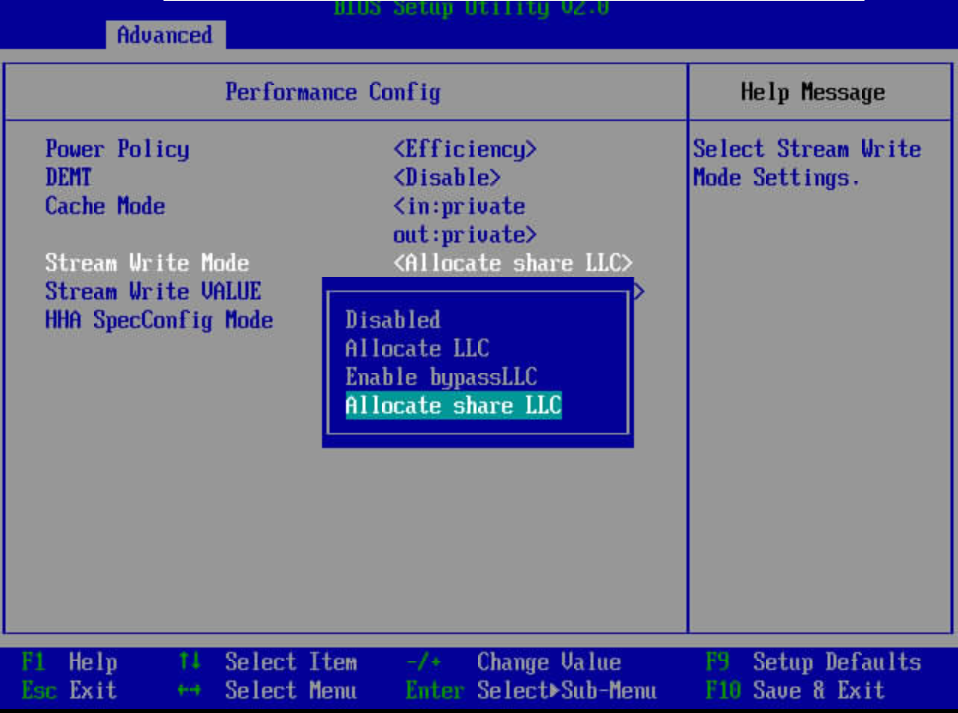
- 设置Cache Mode(仅针对4P环境)。
进入BIOS,依次选择,设置“Cache Mode”为“in:private out:private”。
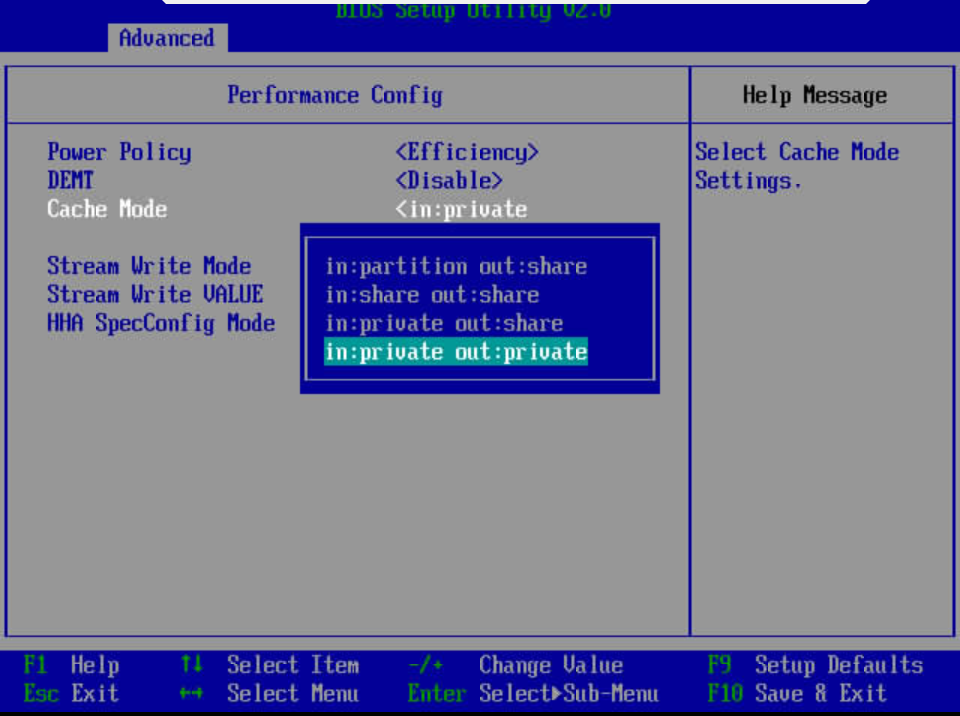
- 内存刷新频率配置。
- 按F10保存BIOS设置并重启。