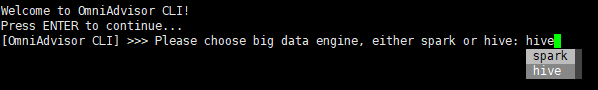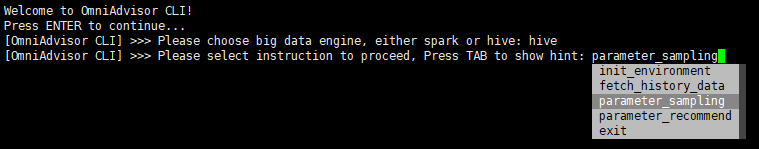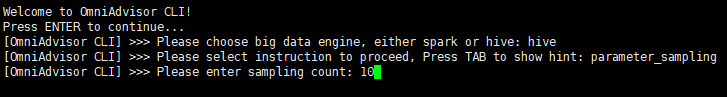使用OmniAdvisor参数调优特性计算出Hive任务的最佳运行参数,从而优化任务性能。
- 修改需要调优的参数列表、参数默认值和参数范围。
- 打开“$OMNIADVISOR_HOME/BoostKit-omniadvisor_1.1.0/config/hive/hive_config.yml”文件配置项。
vi $OMNIADVISOR_HOME/BoostKit-omniadvisor_1.1.0/config/hive/hive_config.yml
- 按“i”进入编辑模式,根据实际情况新增、删除、保留调优的参数,同时需要指定参数名称、参数选择范围区间、参数缺省值、数据类型和单位。
表1以hive.exec.reducers.max参数为例,介绍参数配置项。
表1 hive_config.yml参数配置项说明 配置项名称
配置说明
hive.exec.reducers.max
被调优的Hive配置参数名称。用于限制在执行Hive查询时可以启动的最大Reduce任务数量。
choices
参数值的选择范围。参数调优在进行推荐时,算法会从choices提供的选择范围中选择值。choices的范围通常以default_value作为中间值,按照实际可利用的资源进行上下范围的扩展。
default_value
参数缺省值。可参考实际业务所使用的值配置。缺省值必须包含在choices所提供的范围中,无特殊需求一般设为choices序列的中间值。
type
数据类型。支持类型有int、boolean、float。
unit
单位。支持的单位有K、M、G分别代表KB、MB、GB,一般默认使用GB表示。
常用配置如下,配置值仅供用户参考,实际使用时可以根据实际业务场景和可利用资源对choices、default_value进行调整,或者增加/减少参与调优的参数。
hive.exec.reducers.max: # 用于限制在执行Hive查询时可以启动的最大Reduce任务数量 choices: [ 100, 200, 300, 400, 500, 600, 700, 800, 900, 1000, 1100, 1200, 1300, 1400, 1500 ] # 参数选择的范围区间 default_value: 600 # 参数默认值 type: int # 支持的数据类型:int,boolean,float hive.tez.container.size: # 用于配置Tez容器的大小 choices: [ 5120, 6144, 7168, 8192, 9216, 10240, 11264, 12288, 13312, 14336, 15360, 16384, 17408, 18432, 19456, 20480 ] default_value: 8192 type: int tez.runtime.io.sort.mb: # 用于配置Tez运行时的I/O排序内存大小 choices: [ 32, 64, 96, 128, 160, 192, 224, 256, 288, 320, 352 ] default_value: 64 type: int tez.am.resource.memory.mb: # 用于配置Tez应用管理器(AM)的内存大小 choices: [ 3072, 4096, 5120, 6144, 7168, 8192, 9216, 10240 ] default_value: 3072 type: int tez.grouping.split-count: # 用于控制在Tez DAG中生成的任务数量 choices: [ 500, 1000, 1500, 2000, 2500, 3000 ] default_value: 1500 type: int tez.grouping.min-size: # 定义了每个任务处理的数据分片(Input Split)的最小字节 choices: [ 8000000, 16000000, 32000000, 64000000 ] default_value: 8000000 type: int tez.grouping.max-size: # 指定了每个任务处理的最大数据分片大小 choices: [ 64000000, 128000000, 256000000, 512000000, 768000000, 1024000000 ] default_value: 1024000000 type: int hive.stats.fetch.column.stats: # 用于配置是否启用Hive查询优化器来提取列级别的统计信息,以帮助优化查询计划 choices: [ "true", "false" ] default_value: "true" type: boolean hive.auto.convert.join: # 用于配置是否启用Hive的自动连接优化 choices: [ "true", "false" ] default_value: "true" type: boolean hive.optimize.skewjoin: # 用于配置是否启用Hive的倾斜连接优化 choices: [ "true", "false" ] default_value: "true" type: boolean hive.exec.compress.output: # 控制最后的输出是否需要压缩 choices: [ "true", "false" ] default_value: "true" type: boolean hive.exec.compress.intermediate: # 在MapReduce中间的临时文件是否需要被压缩 choices: [ "true", "false" ] default_value: "true" type: boolean hive.exec.parallel.thread.number: # 指定任务并行执行的数量 choices: [ 4, 8, 16, 32, 64, 96 ] default_value: 8 type: int hive.auto.convert.join.noconditionaltask: # 是否允许将Common Join转成Map Join choices: [ "true", "false" ] default_value: "true" type: boolean hive.auto.convert.join.noconditionaltask.size: # 需要将hive.auto.convert.join.noconditionaltask开启,决定是否可以转成Map Join的阈值 choices: [ 10000000, 100000000, 1000000000, 2000000000, 5000000000, 6000000000 ] default_value: 10000000 type: int hive.limit.optimize.enable: # 是否启用对limit的优化 choices: [ "true", "false" ] default_value: "true" type: boolean
- 按“Esc”键,输入:wq!,按“Enter”保存并退出编辑。
- 打开“$OMNIADVISOR_HOME/BoostKit-omniadvisor_1.1.0/config/hive/hive_config.yml”文件配置项。
- 确认配置中的默认Hive conf。
- 当对以下Hive SQL(TPCDS sql12)进行调优。
1hive --hiveconf hive.cbo.enable=true --hiveconf hive.exec.reducers.max=600 --hiveconf hive.exec.compress.intermediate=true --hiveconf hive.tez.container.size=8192 --hiveconf tez.am.resource.memory.mb=8192 --hiveconf tez.task.resource.memory.mb=8192 --hiveconf tez.runtime.io.sort.mb=128 --hiveconf hive.merge.tezfiles=true --hiveconf tez.am.container.reuse.enabled=true --hiveconf hive.session.id=sql12 --database tpcds_bin_partitioned_decimal_orc_100 -f /home/hive-tpcds/sql12.sql
- 将相关配置可分为调优参数和非调优参数。其中调优参数指用户选择的需要进行调优的参数,非调优参数包括不可调优的参数以及用户不需要进行调优的参数。
- 以上述Hive SQL为例,调优参数为:
1--hiveconf hive.exec.reducers.max=600 --hiveconf hive.exec.compress.intermediate=true --hiveconf hive.tez.container.size=8192 --hiveconf tez.am.resource.memory.mb=8192 --hiveconf tez.task.resource.memory.mb=8192 --hiveconf tez.runtime.io.sort.mb=128
- 非调优参数为:
1--hiveconf hive.cbo.enable=true --hiveconf tez.am.container.reuse.enabled=true --hiveconf hive.merge.tezfiles=true
- 以上述Hive SQL为例,调优参数为:
- 将非调优参数添加到“$OMNIADVISOR_HOME/BoostKit-omniadvisor_1.1.0/config/common_config.cfg”文件配置项中。
- 打开“$OMNIADVISOR_HOME/BoostKit-omniadvisor_1.1.0/config/common_config.cfg”文件配置项。
vi $OMNIADVISOR_HOME/BoostKit-omniadvisor_1.1.0/config/common_config.cfg
- 按“i”进入编辑模式,在hive_default_config字段追加非调优参数配置。
1 2
# hive默认参数,一般默认参数不参与参数采样过程 hive_default_config = --hiveconf hive.cbo.enable=true --hiveconf tez.am.container.reuse.enabled=true --hiveconf hive.merge.tezfiles=true
- 按“Esc”键,输入:wq!,按“Enter”保存并退出编辑。
- 打开“$OMNIADVISOR_HOME/BoostKit-omniadvisor_1.1.0/config/common_config.cfg”文件配置项。
- 当对以下Hive SQL(TPCDS sql12)进行调优。
- 在管理节点初始化数据库及同步参数配置到日志解析模块。
-
python $OMNIADVISOR_HOME/BoostKit-omniadvisor_1.1.0/main.pyc
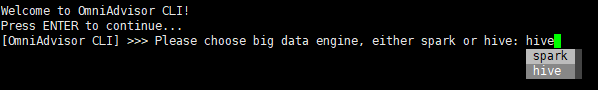
- 输入init_environment或者按“Tab”查看提示选择init_environment,按“Enter”执行。
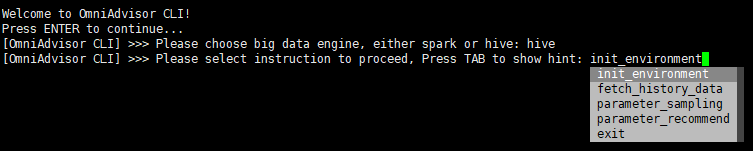

- 执行成功后,会在test_advisor数据库中创建history_config表、best_config表。
- 该步骤同时会将hive_config.yml中的调优参数同步至日志解析模块的配置中。当Hive调优参数有调整时,需要重新执行init_environment将参数配置同步到日志解析模块。
-
- 调用日志解析模块,将解析的数据写入数据库。
- 打开“$OMNIADVISOR_HOME/BoostKit-omniadvisor_1.1.0/config/common_config.cfg”配置文件。
vi $OMNIADVISOR_HOME/BoostKit-omniadvisor_1.1.0/config/common_config.cfg
- 按“i”进入编辑模式,修改日志起止时间。common_config.cfg配置文件参数说明可参见common_config.cfg。
1 2 3 4 5
[hive] # Tez运行日志的起始时间,可以从Hadoop UI上查看日期 log_start_time = 2023-09-14 19:12:45 # Tez运行日志的终止时间 log_end_time = 2023-09-14 19:19:45
- 按“Esc”键,输入:wq!,按“Enter”保存并退出编辑。
- 执行采集命令。
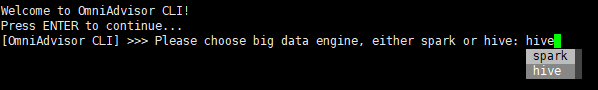
输入fetch_history_data或者按“Tab”查看提示选择fetch_history_data,按“Enter”执行。
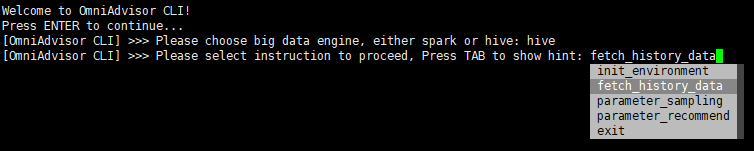

历史任务信息解析成功后,将结果写入了history_config表和best_config表中。
- 打开“$OMNIADVISOR_HOME/BoostKit-omniadvisor_1.1.0/config/common_config.cfg”配置文件。
- 采样历史任务的参数。
- 进行参数调优。
- 输入“yes”对数据库中所有可调优的任务进行参数采样n轮,等待采样结束即可。
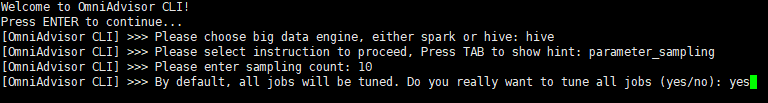
- 输入“no”则对列举的任务进行筛选,输入需要采样调优的任务的identification,多个任务用“,”隔开,按“Enter”即可对指定的任务进行参数采样n轮,等待采样结束即可。
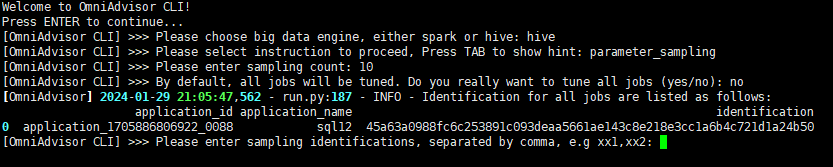

- 每次参数采样执行完成,会调用日志解析模块对该参数运行的任务状态、任务运行时间等任务信息进行解析保存到history_config表中,同时刷新best_config表中的最优配置等信息。
- 参数采样完成之后,才能对该任务进行参数推荐。
- 输入“yes”对数据库中所有可调优的任务进行参数采样n轮,等待采样结束即可。
- 推荐采样中运行最优的参数来执行任务。
-
python $OMNIADVISOR_HOME/BoostKit-omniadvisor_1.1.0/main.pyc

- 输入parameter_recommend或者按“Tab”查看提示选择parameter_recommend,按“Enter”执行。
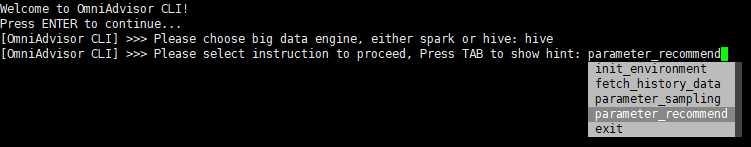
- 输入要调优的Hive任务指令,并通过OmniAdvisor参数调优来提交Hive任务。
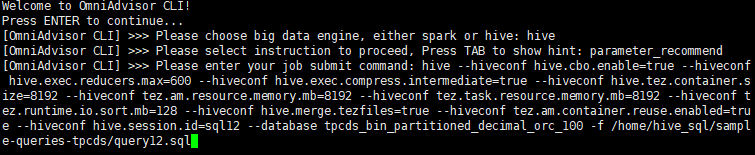
- 快速采用OmniAdvisor参数调优进行参数推荐和提交。
python $OMNIADVISOR_HOME/BoostKit-omniadvisor_1.1.0/main.pyc -e hive -i parameter_recommend -c "hive --hiveconf hive.cbo.enable=true --hiveconf hive.exec.reducers.max=600 --hiveconf hive.exec.compress.intermediate=true --hiveconf hive.tez.container.size=8192 --hiveconf tez.am.resource.memory.mb=8192 --hiveconf tez.task.resource.memory.mb=8192 --hiveconf tez.runtime.io.sort.mb=128 --hiveconf hive.merge.tezfiles=true --hiveconf tez.am.container.reuse.enabled=true --hiveconf hive.session.id=sql12 --database tpcds_bin_partitioned_decimal_orc_100 -f /home/hive_sql/sample-queries-tpcds/query12.sql"

- 当进行参数推荐时,会根据配置中的identification_type中的类型计算推荐任务的identification值,并匹配best_config中的最优参数,替换原始参数提交到Hive执行。
- 当未在best_config表中成功匹配,或者匹配到的参数执行失败,则回退到原始提交的参数执行。
-