kettle连接openGauss 5.0.0 数据库
发表于 2024/02/28
0
Kettle最早是一个开源的ETL工具,全称为KDE Extraction, Transportation, Transformation and Loading Environment。Pentaho Data Integration以Java开发,支持跨平台运行,其特性包括:支持100%无编码、拖拽方式开发ETL数据管道;可对接包括传统数据库、文件、大数据平台、接口、流数据等数据源;支持ETL数据管道加入机器学习算法。
openGuass 5.0.0 的安装
1. openGauss 5.0.0 安装
《基于openEuler 22.03LTS 安装 单机openGauss 5.0.0企业版数据库》
2、openGauss 3.1.0 安装
《手把手教你安装openGauss 3.1.0》:https://www.modb.pro/db/545504
kettle的安装
1. 下载
下载pdi-ce-9.4.0.0-343.zip
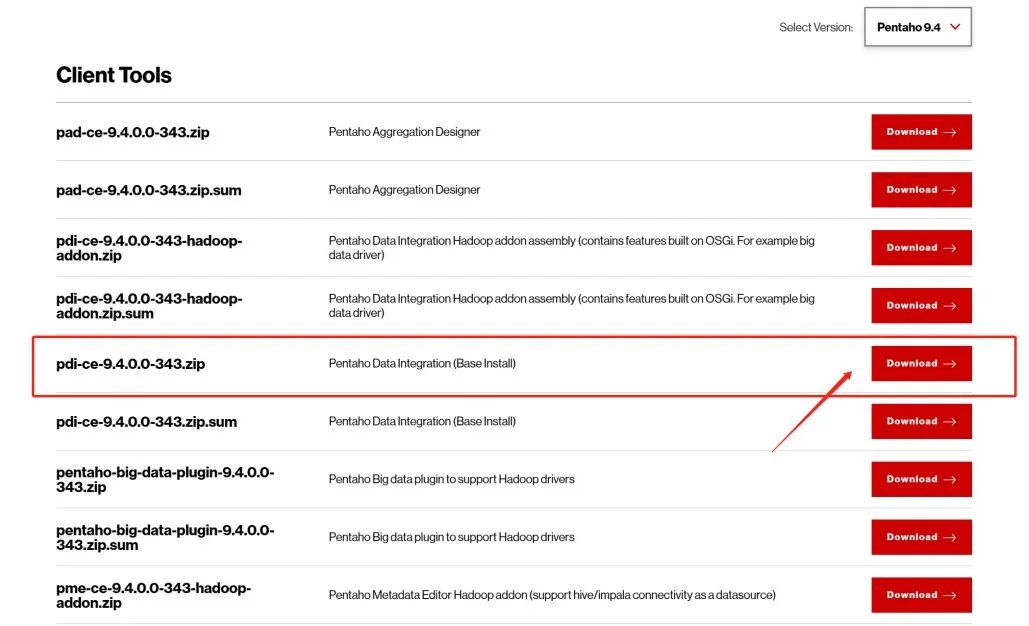
2. 安装kettle
操作系统:centos7.9
(1)先决条件
需要64位 Java SE 版本 jave SE 11到18都可以对于 Linux/Ubuntu 安装,还需要安装 libwebkitgtk-1.0-0 才能使 PDI 正常运行。
安装一些依赖包
yum -y install epel-release
yum -y install webkitgtk
yum -y install redhat-lsb下载安装xulrunner:https://www.modb.pro/doc/112883
mkdir /root/xulrunner
tar jxvf xulrunner-1.9.2.28pre.en-US.linux-x86_64.tar.bz2
cd xulrunner
./xulrunner -register-global(2)解压安装包
创建目录并解压
mkdir /root/kettle
unzip pdi-ce-9.4.0.0-343.zip -d /root/kettle查看文件
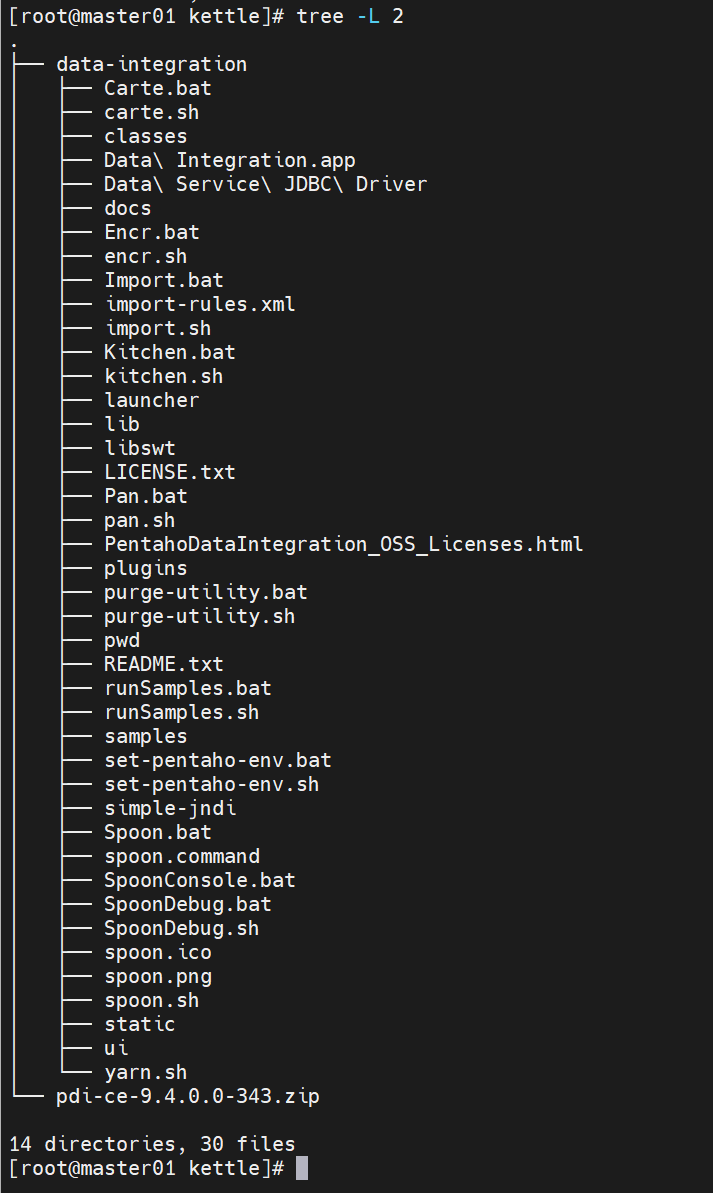
启动kettle
到图形化界面下执行
cd /root/kettle/data-integration
./kitchen.sh
./spoon.sh &启动过程
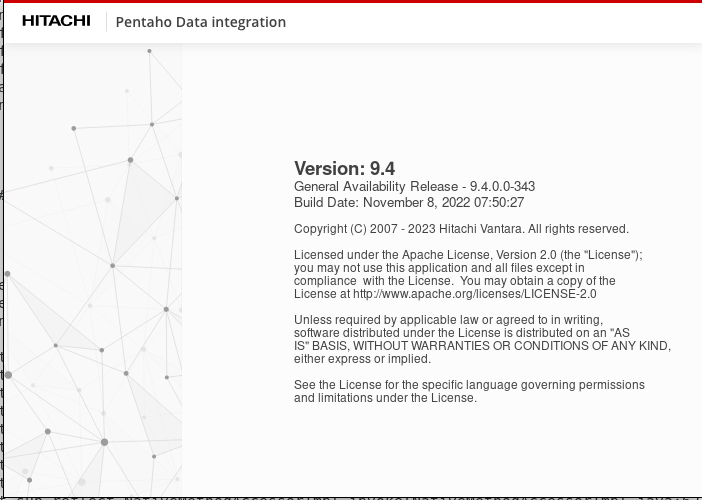
启动完成
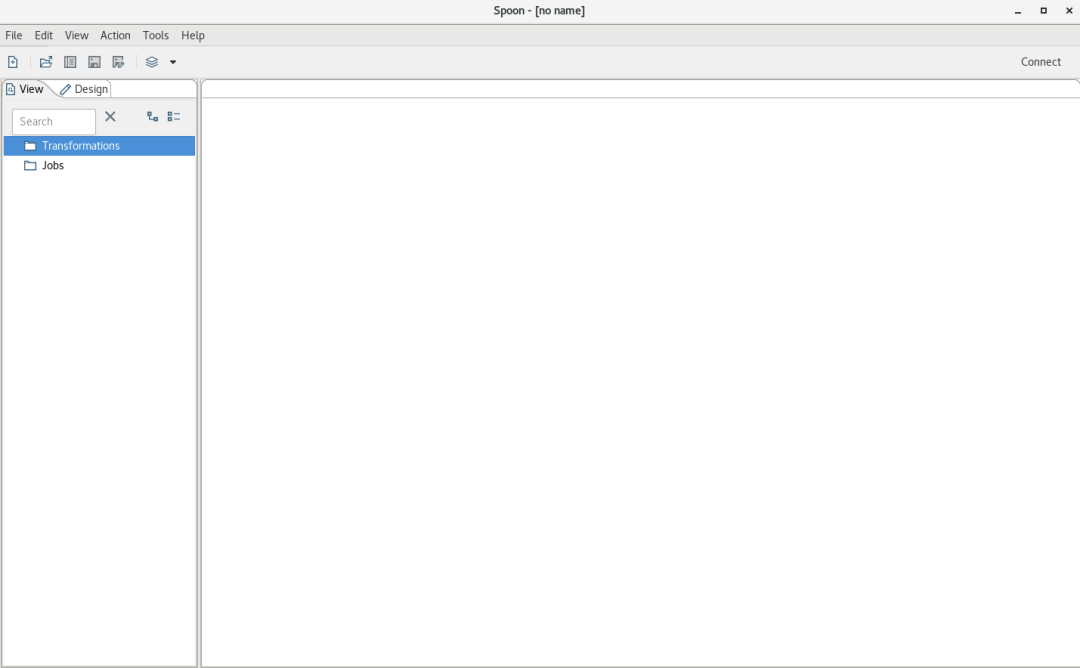
配置连接
1. 下载jar包
openGauss jar包下载地址:https://opengauss.org/zh/download/
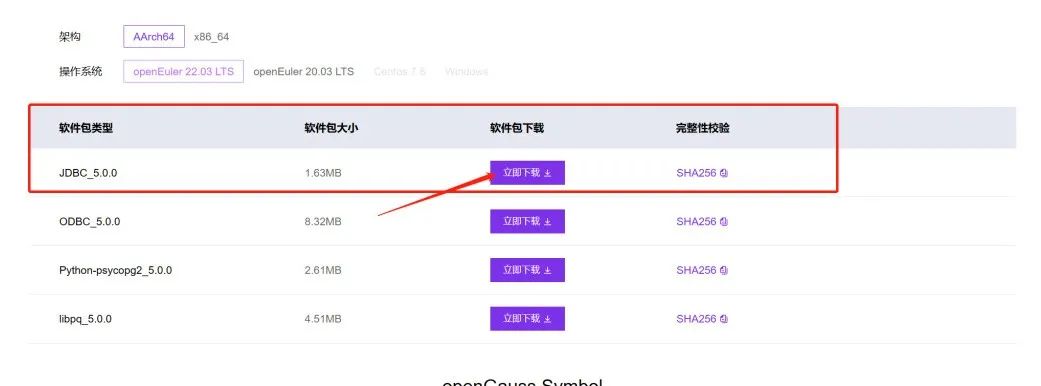
把openGauss-5.0.0-JDBC.tar.gz解压到data-integration/lib下面
2. 添加配置
在data-integration/simple-jndi/jdbc.properties加入以下内容
##openGauss
postgres/type=javax.sql.DataSource
postgres/driver=org.opengauss.Driver
postgres/url=jdbc:opengauss://192.168.10.10:15400/postgres
postgres/user=qmttest
postgres/password=qoqoqooq3. 在图形化中配置
点击connect
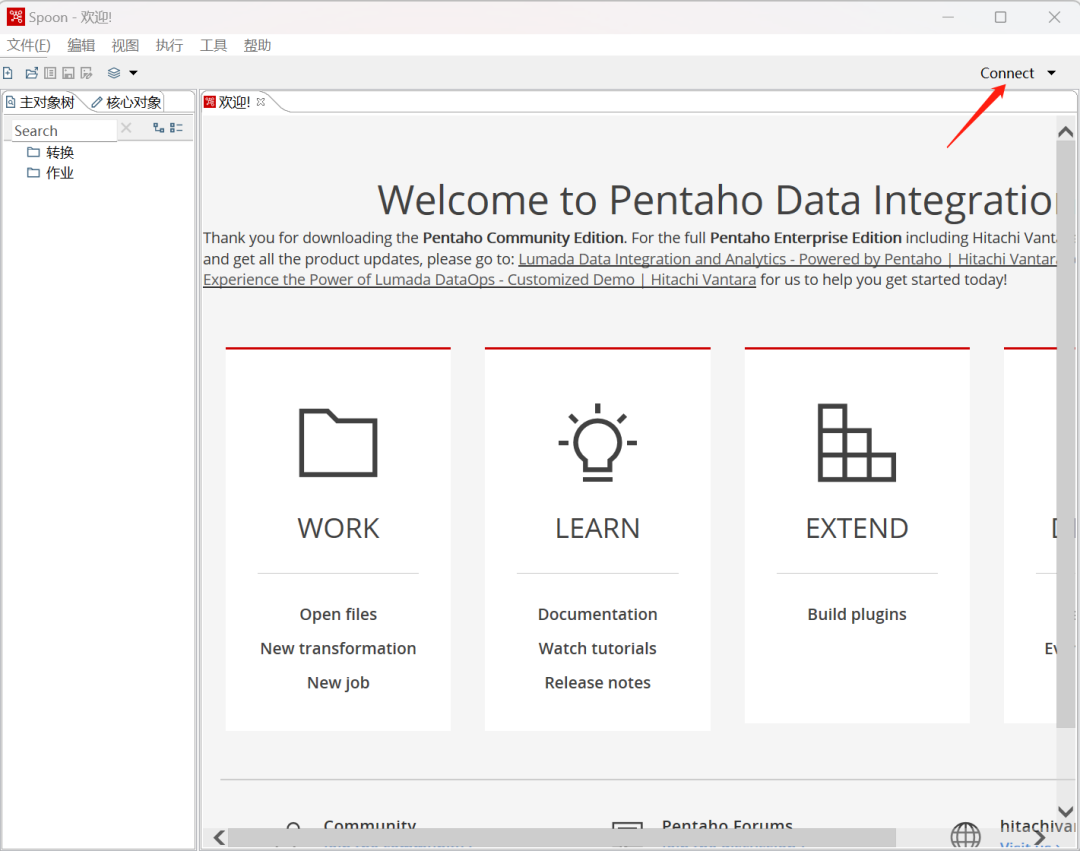
点击Repository Manager
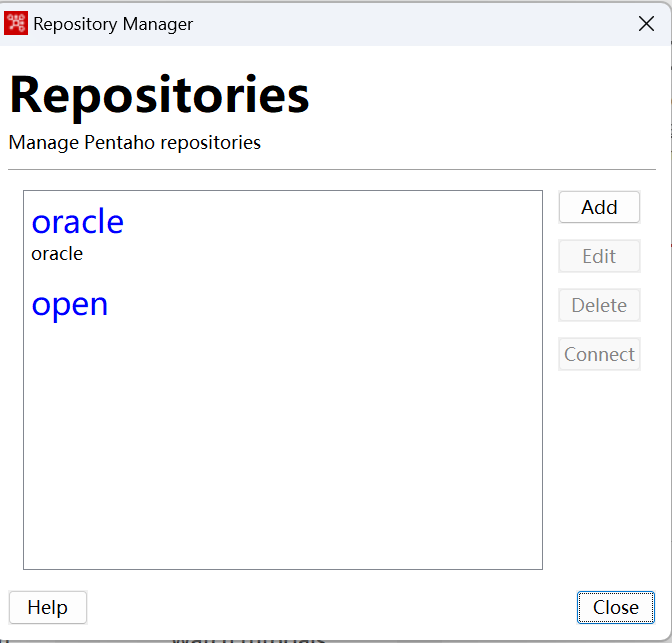
点击 Add
点击 Database Repository
填写display name
点击 Create
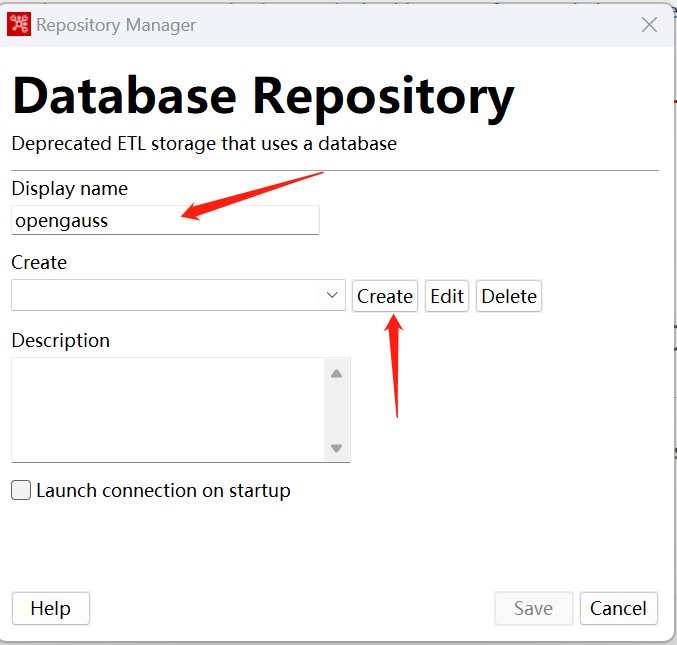
填写下面内容
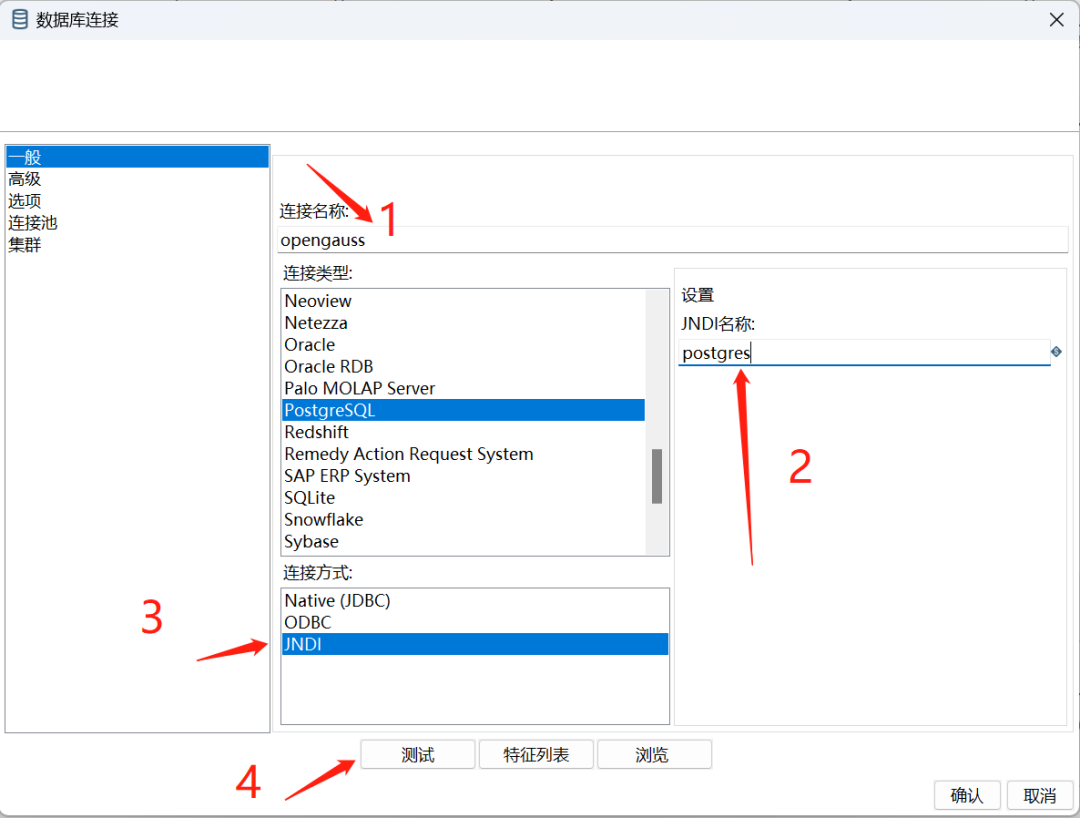
点击测试
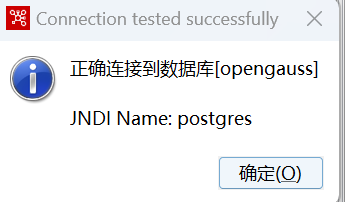
连接成功
后面依次点击确认和save
4. 连接openGauss数据库
点击 connect 、然后选择刚才创建的名称
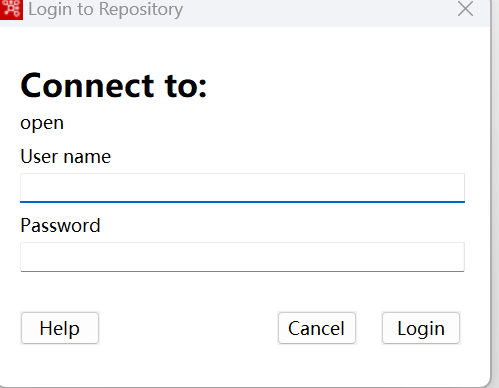
输入默认用户密码:admin/admin
本页内容